Ethernet Switch 2 Ports: Complete Guide to Dual-Port Network Solutions for Small Businesses and Home Offices
In today’s interconnected world, even the smallest networks require reliable and efficient connectivity solutions. An ethernet switch 2 ports represents the most fundamental building block of network expansion, providing essential connectivity for environments where space, budget, and simplicity are paramount. This comprehensive guide will explore everything you need to know about dual-port ethernet switches, from basic functionality to advanced applications.

What is an Ethernet Switch 2 Ports?
An ethernet switch 2 ports is a compact networking device designed to connect two network segments or devices, effectively doubling your available network connections from a single ethernet port. Unlike hubs, which simply repeat signals, switches intelligently manage data traffic between connected devices, ensuring optimal performance and security.
Key Features of 2-Port Ethernet Switches
- Plug-and-play functionality – No configuration required
- Auto-negotiation – Automatically detects connection speeds
- Full-duplex communication – Simultaneous send and receive capabilities
- MAC address learning – Intelligent traffic forwarding
- Compact form factor – Space-efficient design
Types of 2-Port Ethernet Switches
2.1 Unmanaged 2-Port Switches
Unmanaged switches offer the simplest solution for basic network expansion. These devices require no configuration and are ideal for:
- Home office setups
- Small retail environments
- Temporary network extensions
- Basic device connectivity
2.2 Managed 2-Port Switches
While less common in the 2-port category, managed switches provide advanced features such as:
- VLAN support
- Quality of Service (QoS) controls
- Port mirroring capabilities
- SNMP monitoring
2.3 PoE-Enabled 2-Port Switches
Power over Ethernet (PoE) switches combine data and power delivery, perfect for:
- IP cameras
- VoIP phones
- Wireless access points
- IoT devices
For comprehensive PoE solutions, consider exploring our SF42P-V2 Fast Ethernet Switch PoE 4 Ports for expanded connectivity options.
Technical Specifications Comparison
| Feature | Basic 2-Port | PoE 2-Port | Industrial 2-Port |
|---|---|---|---|
| Data Rate | 10/100 Mbps | 10/100 Mbps | 10/100/1000 Mbps |
| Power Budget | N/A | 15.4W per port | 30W per port |
| Operating Temperature | 0°C to 40°C | 0°C to 40°C | -40°C to 75°C |
| Form Factor | Desktop | Desktop/Wall-mount | DIN Rail |
| Price Range | $15-30 | $40-80 | $80-150 |
| Typical Applications | Home/Office | Security/VoIP | Industrial/Outdoor |
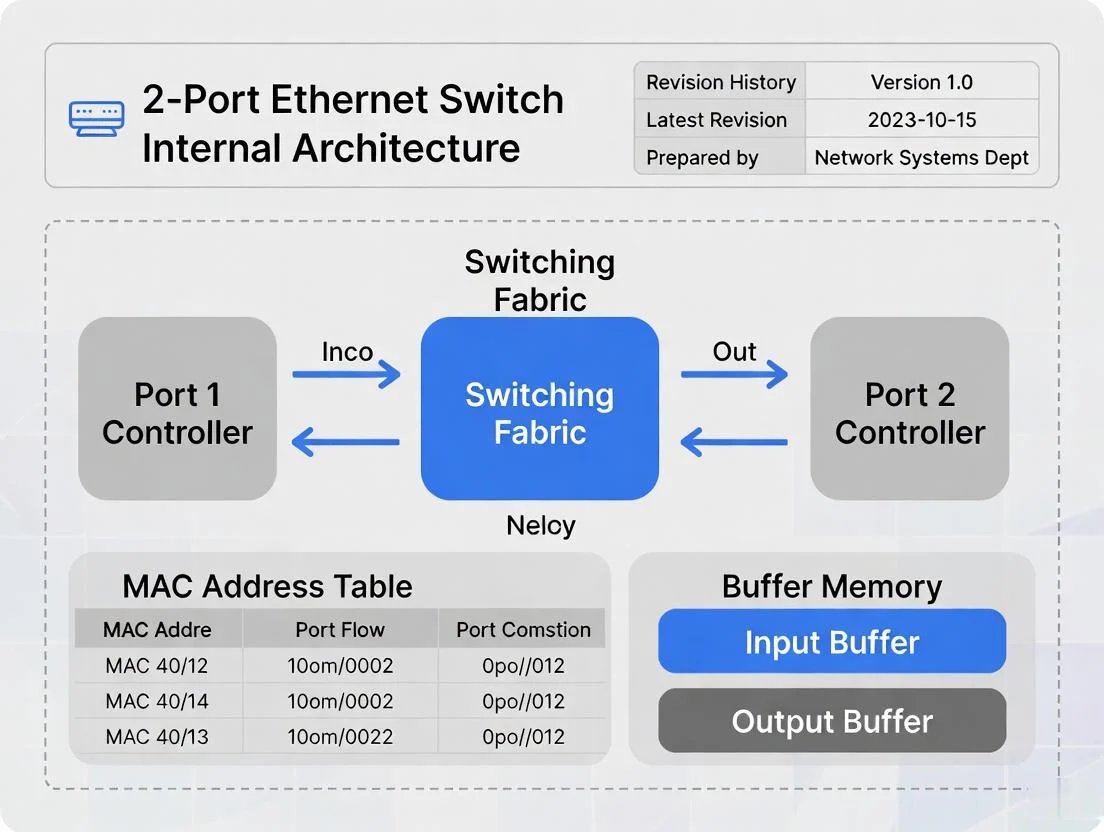
Applications and Use Cases
3.1 Home Office Networking
In home office environments, a 2-port ethernet switch serves multiple purposes:
Case Study: Remote Worker Setup
Sarah, a graphic designer working from home, needed to connect both her desktop computer and network printer to her home router. With only one available ethernet port on her router, she installed a 2-port unmanaged switch. This solution provided:
- Stable connection for large file transfers
- Dedicated printer access without WiFi interference
- Cost-effective network expansion under $25
3.2 Small Business Applications
Small businesses often require strategic network expansion:
- Point-of-Sale Systems – Connect cash registers and receipt printers
- Security Installations – Link IP cameras to network infrastructure
- Conference Rooms – Provide ethernet access for presentations
- Retail Environments – Connect inventory scanners and payment terminals
3.3 Industrial and Specialized Environments
For harsh environments, consider industrial-grade options like our ISL402P Industrial 4 Port Din Rail Mount PoE Switch for expanded industrial connectivity.
Installation and Setup Guide
4.1 Basic Installation Steps
- Power Connection
- Connect the power adapter to the switch
- Verify LED indicators show power status
- Network Connections
- Connect upstream cable to port 1
- Connect downstream devices to port 2
- Ensure cable quality meets Cat5e or higher standards
- Verification
- Check link LED indicators
- Test connectivity between devices
- Monitor data transfer speeds
4.2 Advanced Configuration (Managed Switches)
For managed 2-port switches:
- Access web interface via IP address
- Configure VLAN settings if required
- Set up QoS policies for traffic prioritization
- Enable SNMP monitoring for network management
Performance Optimization Tips
5.1 Cable Management Best Practices
- Use appropriate cable categories (Cat5e minimum, Cat6 recommended)
- Maintain proper cable lengths (under 100 meters)
- Avoid electromagnetic interference sources
- Implement proper cable routing and organization
5.2 Network Segmentation Strategies
Even with a simple 2-port switch, consider:
- Separating critical and non-critical traffic
- Implementing basic security measures
- Planning for future network expansion
- Monitoring bandwidth utilization
For more detailed guidance, refer to our comprehensive article on How To Choose The Right Switch As A Network Engineer.
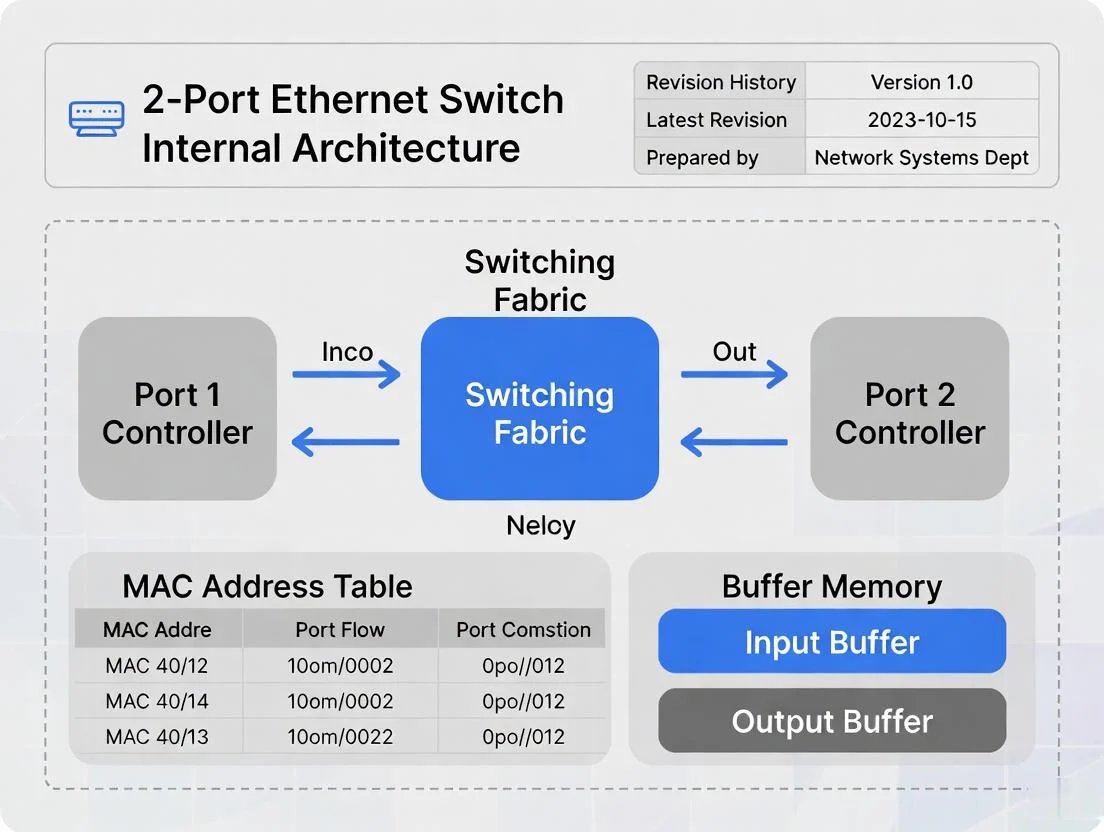
Troubleshooting Common Issues
6.1 Connectivity Problems
Issue: No link detected on connected devices
Solutions:
- Verify cable integrity and connections
- Check power supply functionality
- Test with known working cables
- Confirm device compatibility
6.2 Performance Issues
Issue: Slow data transfer speeds
Solutions:
- Upgrade to higher category cables
- Check for electromagnetic interference
- Verify switch specifications match requirements
- Monitor network utilization levels
6.3 Power-Related Problems (PoE Switches)
Issue: Connected PoE devices not receiving power
Solutions:
- Verify power budget capacity
- Check PoE standard compatibility (802.3af vs 802.3at)
- Inspect cable quality for power delivery
- Test with alternative power sources
Selecting the Right 2-Port Switch
7.1 Assessment Criteria
When choosing an ethernet switch 2 ports, consider:
Performance Requirements:
- Required data transfer speeds
- Expected network traffic volume
- Latency sensitivity of applications
- Future bandwidth needs
Environmental Factors:
- Operating temperature range
- Humidity and dust exposure
- Available mounting space
- Power consumption constraints
Budget Considerations:
- Initial purchase cost
- Long-term operational expenses
- Maintenance and support requirements
- Scalability investment
7.2 Vendor Selection Criteria
Choose manufacturers with:
- Proven track record in networking equipment
- Comprehensive warranty coverage
- Technical support availability
- Customization capabilities for specific needs
As a leading ethernet switch manufacturer, Wanglink offers over 13 years of experience in developing reliable networking solutions with comprehensive OEM and ODM services.
Future-Proofing Your Network Investment
8.1 Scalability Planning
While 2-port switches serve immediate needs, consider:
- Potential for network growth
- Integration with larger switch infrastructures
- Compatibility with emerging technologies
- Migration paths to higher-capacity solutions
8.2 Technology Evolution
Stay informed about:
- Emerging ethernet standards
- PoE+ and PoE++ developments
- Software-defined networking trends
- IoT integration requirements
For expanding networks, explore our SL82P-E Unmanaged Fast Ethernet Switch PoE 8 Ports for higher port density solutions.
Cost-Benefit Analysis
9.1 Investment Comparison
| Solution Type | Initial Cost | Installation | Maintenance | Total 3-Year Cost |
|---|---|---|---|---|
| 2-Port Unmanaged | $20 | $0 | $5 | $25 |
| 2-Port PoE | $60 | $0 | $10 | $70 |
| WiFi Extender | $40 | $20 | $30 | $90 |
| Additional Router Port | $150 | $50 | $40 | $240 |
9.2 ROI Considerations
2-port ethernet switches provide excellent return on investment through:
- Immediate network expansion capability
- Reduced wireless interference issues
- Lower long-term maintenance costs
- Improved network reliability and performance
Industry Applications and Case Studies
10.1 Healthcare Sector Implementation
Case Study: Medical Clinic Network
A small medical clinic needed to connect diagnostic equipment and patient management systems. Using 2-port PoE switches, they achieved:
- Reliable connection for critical medical devices
- Simplified cable management in patient rooms
- Cost-effective compliance with healthcare IT standards
- Easy maintenance and troubleshooting procedures
10.2 Educational Environment Deployment
Case Study: Classroom Technology Integration
An elementary school implemented 2-port switches to support:
- Interactive whiteboards and projectors
- Student tablet charging stations
- Teacher workstation connectivity
- Flexible classroom reconfiguration capabilities
Frequently Asked Questions (FAQ)
Q1: Can I daisy-chain multiple 2-port switches?
A: Yes, you can connect 2-port switches in series, but be aware of potential latency increases and bandwidth limitations. For better performance with multiple devices, consider upgrading to a higher-port-count switch.
Q2: What’s the difference between a 2-port switch and a 2-port hub?
A: Switches provide dedicated bandwidth to each port and learn MAC addresses for intelligent forwarding, while hubs share bandwidth among all ports and simply repeat signals. Switches offer better performance and security.
Q3: Do 2-port switches support gigabit speeds?
A: Many modern 2-port switches support gigabit ethernet (1000 Mbps). Check specifications to ensure the switch meets your speed requirements.
Q4: Can I use a 2-port PoE switch with non-PoE devices?
A: Yes, PoE switches are backward compatible with standard ethernet devices. Non-PoE devices will simply receive data without power.
Q5: How do I know if my 2-port switch is working properly?
A: Check the LED indicators on the switch. Typically, power LEDs should be solid, and link/activity LEDs should show connectivity status for each port.
Q6: What cable length limitations apply to 2-port switches?
A: Standard ethernet cables should not exceed 100 meters (328 feet) between the switch and connected devices for optimal performance.
Q7: Are 2-port switches suitable for gaming applications?
A: Yes, 2-port switches can improve gaming performance by providing dedicated ethernet connections, reducing latency compared to WiFi connections.
Q8: How much power do 2-port switches consume?
A: Basic unmanaged 2-port switches typically consume 2-5 watts, while PoE-enabled versions may consume 15-60 watts depending on connected device power requirements.
Conclusion
Ethernet switch 2 ports represent an essential networking component for small-scale applications requiring reliable, cost-effective connectivity expansion. Whether you’re setting up a home office, managing a small business network, or implementing specialized industrial solutions, understanding the capabilities and applications of 2-port switches is crucial for making informed networking decisions.
From basic unmanaged switches for simple connectivity to advanced PoE-enabled solutions for powered devices, the versatility of 2-port switches makes them invaluable tools in modern network infrastructure. By carefully considering your specific requirements, environmental factors, and future growth plans, you can select the optimal 2-port switch solution that delivers reliable performance and excellent value.
For professional guidance on selecting the right networking equipment for your specific needs, contact Wanglink’s expert team at [email protected] or WhatsApp: +8613544167258. With over 13 years of manufacturing experience and comprehensive customization services, we’re committed to providing reliable networking solutions that meet your exact requirements.
Explore our complete range of networking products at wanglink.net and discover how our innovative solutions can enhance your network infrastructure efficiency and reliability.





