Mini Ethernet Switch: Complete Guide to Compact Network Solutions for 2024
In today’s increasingly connected world, network infrastructure must adapt to diverse environments and space constraints. The mini ethernet switch has emerged as a crucial component for organizations seeking reliable networking solutions without compromising on space or performance. This comprehensive guide explores everything you need to know about compact ethernet switches and how they can transform your network infrastructure.

What is a Mini Ethernet Switch?
A mini ethernet switch is a compact networking device designed to expand network connectivity in environments where space is at a premium. These devices maintain all the functionality of standard ethernet switches while offering a significantly reduced footprint, making them ideal for desktop deployments, small offices, and specialized applications.
Key Characteristics of Mini Ethernet Switches
Mini ethernet switches typically feature:
- Compact Design: Usually 50-70% smaller than standard switches
- Desktop Form Factor: Designed for placement on desks or in tight spaces
- Plug-and-Play Operation: No configuration required for basic functionality
- Energy Efficiency: Lower power consumption compared to full-sized alternatives
- Fanless Operation: Silent operation suitable for office environments
Types of Mini Ethernet Switches
2.1 Unmanaged Mini Switches
Unmanaged mini ethernet switches offer the simplest networking solution with zero configuration requirements. These devices are perfect for:
- Small office environments
- Home networks requiring additional ports
- Temporary network expansions
- Basic connectivity needs
Popular Models:
- SF16-MINI Fast Unmanaged Ethernet Switch 16 Port
- SG16-MINI Gigabit 16 Port Unmanaged Ethernet Switch
2.2 Managed Mini Switches
Managed mini switches provide advanced features while maintaining a compact form factor:
- VLAN configuration
- Quality of Service (QoS) controls
- Port mirroring capabilities
- SNMP monitoring support
2.3 PoE Mini Switches
Power over Ethernet (PoE) mini switches combine data transmission with power delivery, eliminating the need for separate power cables for connected devices.
Technical Specifications Comparison
| Feature | Mini Switch | Standard Switch | Industrial Switch |
|---|---|---|---|
| Size | 6-8 inches | 12-19 inches | 8-12 inches |
| Port Count | 4-16 ports | 8-48 ports | 8-24 ports |
| Power Consumption | 5-15W | 15-50W | 10-30W |
| Operating Temperature | 0°C to 40°C | 0°C to 45°C | -40°C to 75°C |
| Mounting Options | Desktop | Rack/Desktop | DIN Rail/Rack |
| Price Range | $30-150 | $80-500 | $150-800 |
Applications and Use Cases
3.1 Small Office Networks
Mini ethernet switches excel in small office environments where desk space is limited but network expansion is necessary. A typical small office deployment might include:
- Reception Area: 4-port mini switch for visitor devices
- Conference Room: 8-port switch for meeting equipment
- Workstations: Individual 5-port switches for employee desks

3.2 Industrial Applications
Despite their compact size, mini ethernet switches can serve industrial applications requiring:
- Machine Connectivity: Connecting industrial equipment in manufacturing
- Sensor Networks: Aggregating data from multiple sensors
- Control Systems: Providing network access for automation equipment
3.3 Retail Environments
Retail locations benefit from mini switches for:
- Point-of-sale systems
- Digital signage networks
- Security camera connections
- Customer Wi-Fi access points
Case Study: Tech Startup Network Expansion
Background: A growing tech startup with 25 employees needed to expand their network infrastructure without major renovations or significant capital investment.
Challenge: The existing network had insufficient ports, and the office layout made traditional rack-mounted switches impractical.
Solution: Implementation of multiple mini ethernet switches throughout the office:
- Reception: 1x 8-port mini switch for guest access and reception equipment
- Development Area: 4x 16-port mini switches for developer workstations
- Conference Rooms: 2x 5-port switches for meeting equipment
Results:
- 40% reduction in cabling costs
- Zero downtime during installation
- Improved network performance with dedicated switching per area
- Easy scalability for future growth
Investment: Total cost of $800 vs. $3,500 for traditional infrastructure upgrade
Selection Criteria for Mini Ethernet Switches
4.1 Port Requirements
Determining the right number of ports involves:
- Current Device Count: Inventory existing devices requiring connectivity
- Growth Planning: Account for 25-30% future expansion
- Device Types: Consider bandwidth requirements per device
4.2 Speed Requirements
| Application Type | Recommended Speed | Switch Type |
|---|---|---|
| Basic Office | 100 Mbps | Fast Ethernet |
| Modern Office | 1 Gbps | Gigabit Ethernet |
| Media/Design | 1-10 Gbps | Gigabit+ |
| Data Center | 10+ Gbps | High-Performance |
4.3 Power Considerations
For PoE requirements, calculate total power budget:
- Standard PoE (802.3af): 15.4W per port
- PoE+ (802.3at): 30W per port
- PoE++ (802.3bt): 60-100W per port
Installation and Setup Guide
5.1 Physical Installation
Step-by-step installation process:
- Location Selection
- Choose well-ventilated area
- Ensure adequate clearance (2 inches minimum)
- Avoid direct sunlight and heat sources
- Power Connection
- Use provided power adapter
- Verify voltage requirements (typically 12V DC)
- Ensure stable power source
- Network Connections
- Connect uplink to main network
- Use quality Cat5e or Cat6 cables
- Verify LED indicators for proper connectivity
5.2 Configuration (Managed Switches)
For managed mini switches, basic configuration includes:
- Initial Access: Connect via web interface or console
- Network Settings: Configure IP address and subnet
- VLAN Setup: Create necessary VLANs for network segmentation
- Security: Enable port security and access controls
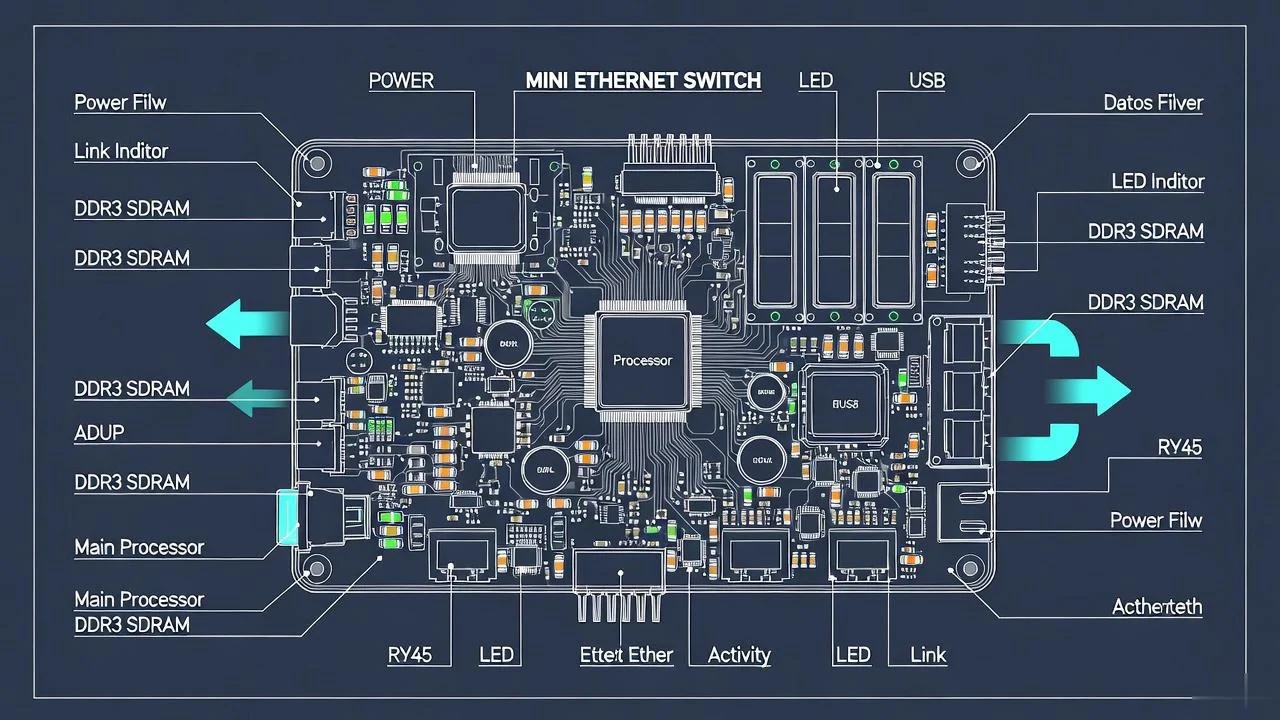
Troubleshooting Common Issues
6.1 Connectivity Problems
Symptom: Devices cannot connect to network
Solutions:
- Verify cable integrity using cable tester
- Check LED indicators on switch ports
- Confirm power supply functionality
- Test with known working devices
6.2 Performance Issues
Symptom: Slow network speeds or intermittent connectivity
Diagnostic Steps:
- Monitor port utilization
- Check for cable length limitations (100m max for Ethernet)
- Verify switch specifications match requirements
- Test individual port performance
6.3 Power-Related Issues (PoE Switches)
Common Problems:
- Insufficient power budget for connected devices
- Power supply failure
- PoE compatibility issues
Solutions:
- Calculate total power requirements
- Upgrade to higher wattage power supply
- Verify PoE standards compatibility
Advanced Features and Technologies
7.1 Layer 2 vs Layer 3 Functionality
Understanding the differences between Layer 2 and Layer 3 switches is crucial for proper network design:
Layer 2 Mini Switches:
- MAC address learning
- VLAN support
- Spanning Tree Protocol
- Port mirroring
Layer 3 Mini Switches:
- IP routing capabilities
- Inter-VLAN routing
- Static and dynamic routing protocols
- Advanced security features
7.2 Specialized PoE Technologies
Modern mini switches support various PoE implementations:
- Standard PoE: Basic power delivery for IP phones and access points
- Reverse PoE: Learn more about reverse PoE switch technology
- Passive PoE: Non-standard power delivery for specific applications
Market Trends and Future Outlook
8.1 Industry Growth
The mini ethernet switch market is experiencing significant growth driven by:
- Increased IoT device deployment
- Remote work infrastructure needs
- Edge computing requirements
- Smart building implementations
8.2 Emerging Technologies
Key developments include:
- Multi-Gigabit Support: 2.5G and 5G Ethernet capabilities
- Enhanced PoE: Higher power delivery standards
- AI Integration: Intelligent traffic management
- Cloud Management: Remote configuration and monitoring
Cost-Benefit Analysis
9.1 Total Cost of Ownership
| Cost Factor | Mini Switch | Traditional Switch |
|---|---|---|
| Initial Purchase | $50-200 | $200-800 |
| Installation | $0-100 | $200-500 |
| Maintenance | Minimal | $100-300/year |
| Power Consumption | $20-50/year | $50-150/year |
| Replacement Cycle | 5-7 years | 7-10 years |
9.2 ROI Considerations
Mini ethernet switches typically provide ROI through:
- Reduced Installation Costs: 60-80% savings on professional installation
- Lower Power Consumption: 30-50% reduction in energy costs
- Improved Flexibility: Easy relocation and reconfiguration
- Faster Deployment: Immediate productivity gains
Wanglink Mini Switch Solutions
As a leading ethernet switch manufacturer with over 13 years of experience, Wanglink offers comprehensive mini switch solutions:
10.1 Product Portfolio
Unmanaged Mini Switches:
- 4-port to 16-port configurations
- Fast Ethernet and Gigabit options
- Desktop and wall-mount designs
Managed Mini Switches:
- Web-based management interface
- VLAN and QoS support
- SNMP monitoring capabilities
PoE Mini Switches:
- Standard and high-power PoE options
- Intelligent power management
- Surge protection features
10.2 Customization Services
Wanglink provides comprehensive customization services including:
- Hardware Customization: Port configurations, form factors, and mounting options
- Software Customization: Custom firmware and management interfaces
- Branding Services: Private labeling and packaging solutions
- Compliance Certification: Regional regulatory compliance support
10.3 Quality Assurance
Manufacturing Excellence:
- ISO 9001 certified production facilities
- Comprehensive testing protocols
- 100% quality inspection
- Extended warranty options
Inventory Management:
- $30 million inventory investment
- Same-day shipping capabilities
- Global distribution network
- Flexible order quantities
Frequently Asked Questions (FAQ)
Q1: What is the difference between a mini ethernet switch and a regular switch?
A: Mini ethernet switches offer the same functionality as regular switches but in a significantly smaller form factor. They typically have fewer ports (4-16 vs 24-48) and are designed for desktop deployment rather than rack mounting. The main differences are size, port density, and mounting options, while maintaining equivalent performance per port.
Q2: Can mini ethernet switches handle gigabit speeds?
A: Yes, many modern mini ethernet switches support gigabit speeds. Wanglink offers both Fast Ethernet (100 Mbps) and Gigabit Ethernet (1000 Mbps) mini switches. The choice depends on your bandwidth requirements and budget considerations.
Q3: Do mini switches require special configuration?
A: Unmanaged mini switches are plug-and-play devices requiring no configuration. Simply connect power and ethernet cables to begin operation. Managed mini switches offer advanced configuration options through web interfaces or command-line interfaces for users requiring additional features.
Q4: What is the maximum cable length for mini ethernet switches?
A: Mini ethernet switches follow standard Ethernet specifications, supporting cable lengths up to 100 meters (328 feet) for Cat5e/Cat6 cables. This limitation applies to the connection between the switch and end devices, not the total network span.
Q5: Can I cascade multiple mini switches together?
A: Yes, mini switches can be cascaded to expand network capacity. However, consider the total bandwidth requirements and potential bottlenecks. For optimal performance, limit cascading to 2-3 levels and ensure adequate uplink bandwidth.
Q6: What power requirements do mini PoE switches have?
A: Power requirements vary based on the number of PoE ports and power budget. A typical 8-port PoE mini switch might require 60-120W, while non-PoE switches typically consume 5-15W. Always verify power specifications before installation.
Q7: Are mini switches suitable for industrial environments?
A: Standard mini switches are designed for office environments (0°C to 40°C). For industrial applications, consider ruggedized versions with extended temperature ranges (-40°C to 75°C) and enhanced protection against dust and moisture.
Q8: How do I choose between managed and unmanaged mini switches?
A: Choose unmanaged switches for simple connectivity needs where plug-and-play operation is sufficient. Select managed switches when you need features like VLANs, QoS, port mirroring, or network monitoring capabilities.
Conclusion
Mini ethernet switches represent an essential component of modern network infrastructure, offering the perfect balance between functionality, space efficiency, and cost-effectiveness. Whether you’re expanding a small office network, deploying IoT devices, or creating specialized connectivity solutions, mini switches provide the flexibility and performance needed for today’s diverse networking requirements.
For businesses seeking reliable, high-quality mini ethernet switch solutions, Wanglink’s extensive experience and comprehensive product portfolio make us the ideal partner. Our commitment to quality, customization capabilities, and customer support ensures that your networking needs are met with professional-grade solutions.
Ready to explore mini ethernet switch options for your network? Contact our experts at [email protected] or WhatsApp +8613544167258 to discuss your specific requirements and discover how Wanglink can enhance your network infrastructure with our innovative mini switch solutions.
Visit our products page to explore our complete range of networking equipment, or learn more about our company and our commitment to delivering exceptional networking solutions worldwide.





