The Complete Guide to Portable Ethernet Switches: Features, Benefits, and Applications in 2024
In today’s fast-paced digital landscape, network connectivity requirements extend far beyond traditional office environments. The demand for flexible, mobile networking solutions has led to the rise of portable ethernet switches, devices that combine the functionality of traditional network switches with the convenience of portability and ease of deployment.

What is a Portable Ethernet Switch?
A portable ethernet switch is a compact networking device designed to expand network connectivity in temporary or mobile environments. Unlike traditional rack-mounted switches, these devices prioritize portability, ease of setup, and plug-and-play functionality while maintaining reliable network performance.
Key Characteristics of Portable Ethernet Switches
- Compact Design: Typically smaller than traditional switches, often palm-sized
- Plug-and-Play Operation: No complex configuration required for basic operation
- Multiple Power Options: Support for AC adapters, PoE, or battery power
- Durable Construction: Built to withstand transportation and field use
- Fanless Operation: Silent operation suitable for office environments
Types of Portable Ethernet Switches
1. Unmanaged Portable Switches
Unmanaged portable switches offer the simplest solution for basic network expansion. These devices require no configuration and automatically handle network traffic distribution.
Advantages:
- Immediate plug-and-play functionality
- Lower cost compared to managed alternatives
- Minimal power consumption
- Ideal for temporary setups
Popular Models:
2. Managed Portable Switches
Managed portable switches provide advanced features including VLAN support, Quality of Service (QoS) controls, and remote management capabilities.
Key Features:
- VLAN configuration and management
- Port mirroring and monitoring
- SNMP support for remote management
- Advanced security features
3. PoE-Enabled Portable Switches
Power over Ethernet (PoE) portable switches can power connected devices through ethernet cables, eliminating the need for separate power supplies for IP cameras, wireless access points, and VoIP phones.
Technical Specifications Comparison
| Feature | Basic Portable Switch | Advanced Portable Switch | PoE Portable Switch |
|---|---|---|---|
| Port Count | 4-8 ports | 8-24 ports | 4-16 ports |
| Data Rate | 10/100 Mbps | 10/100/1000 Mbps | 10/100/1000 Mbps |
| Power Consumption | 5-10W | 15-25W | 30-120W |
| PoE Budget | N/A | N/A | 30-240W |
| Management | Unmanaged | Web/CLI | Web/CLI |
| Price Range | $30-80 | $100-300 | $150-500 |
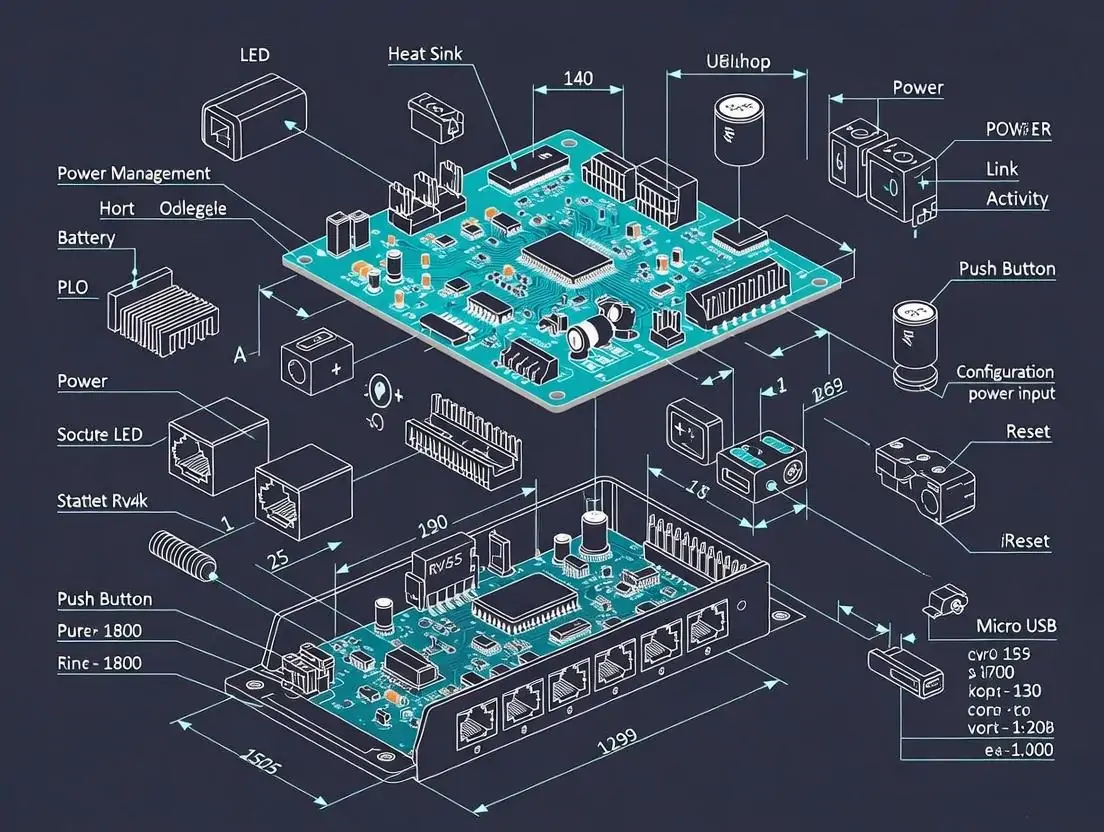
Applications and Use Cases
1. Temporary Event Networking
Portable ethernet switches excel in temporary installations such as:
- Trade Shows and Exhibitions: Quick setup of demonstration networks
- Corporate Events: Temporary internet access for registration systems
- Outdoor Events: Weather-resistant models for outdoor installations
2. Field Operations and Remote Work
Case Study: Construction Site Networking
TechBuild Construction implemented portable ethernet switches across their job sites to connect security cameras, project management tablets, and communication systems. Using Wanglink’s ruggedized portable switches, they achieved:
- 99.8% uptime across 15 construction sites
- 40% reduction in network setup time
- Seamless integration with existing security infrastructure
- Cost savings of $25,000 annually compared to cellular data solutions
3. Small Office and Home Office (SOHO) Expansion
For small businesses requiring temporary network expansion:
- Pop-up Retail Locations: Quick POS system connectivity
- Temporary Offices: Instant network infrastructure
- Home Office Expansion: Additional ethernet ports for multiple devices
4. Educational and Training Environments
- Mobile Computer Labs: Portable networking for educational demonstrations
- Training Facilities: Flexible network configurations for different class sizes
- Research Projects: Temporary network setups for data collection
Selection Criteria for Portable Ethernet Switches
1. Port Requirements
Consider both current and future connectivity needs:
- Device Count: Calculate the number of devices requiring ethernet connectivity
- Growth Planning: Allow for 25-30% additional capacity
- Port Types: Ensure compatibility with your devices (RJ45, SFP, etc.)
2. Power Considerations
Power Source Options:
- AC adapter (most common)
- PoE input (powered by upstream device)
- Battery power (for truly portable applications)
- DC input (for vehicle or solar installations)
3. Environmental Factors
| Environment Type | Required Features | Recommended IP Rating |
|---|---|---|
| Indoor Office | Standard housing | IP20 |
| Outdoor Temporary | Weather resistance | IP54 |
| Industrial | Vibration resistance | IP65 |
| Marine/Coastal | Corrosion resistance | IP67 |
4. Performance Requirements
Bandwidth Considerations:
- 10/100 Mbps: Sufficient for basic internet and file sharing
- Gigabit (1000 Mbps): Required for video streaming and large file transfers
- Multi-gigabit: Future-proofing for high-bandwidth applications
Installation and Setup Best Practices
1. Physical Installation
Mounting Options:
- Desktop placement with rubber feet
- Wall mounting using included brackets
- DIN rail mounting for industrial applications
- Magnetic mounting for metal surfaces
2. Cable Management
Proper cable management ensures reliable operation:
- Use appropriate cable lengths to minimize signal degradation
- Avoid sharp bends in ethernet cables
- Secure cables to prevent accidental disconnection
- Label cables for easy identification
3. Power Management
Power Supply Guidelines:
- Use manufacturer-recommended power adapters
- Ensure adequate ventilation around power supplies
- Consider UPS backup for critical applications
- Monitor power consumption to prevent overload

Troubleshooting Common Issues
1. Connectivity Problems
Symptoms and Solutions:
| Problem | Possible Cause | Solution |
|---|---|---|
| No Link Light | Faulty cable | Test with known good cable |
| Intermittent Connection | Loose connection | Secure all connections |
| Slow Performance | Cable degradation | Replace ethernet cables |
| Device Not Recognized | Auto-negotiation failure | Force speed/duplex settings |
2. Power-Related Issues
Common Power Problems:
- Insufficient power supply capacity
- PoE budget exceeded
- Power adapter compatibility issues
- Environmental temperature affecting power efficiency
3. Performance Optimization
Network Performance Tips:
- Use Cat6 or better cables for gigabit connections
- Minimize cable runs to reduce latency
- Avoid electromagnetic interference sources
- Regular firmware updates for managed switches
Future Trends in Portable Ethernet Switching
1. Integration with Wireless Technologies
Modern portable switches increasingly integrate with wireless technologies:
- Wi-Fi 6 Integration: Built-in wireless access points
- 5G Connectivity: Cellular backup connections
- Bluetooth Management: Mobile app configuration
2. Enhanced Security Features
Security improvements include:
- Hardware-based encryption
- Advanced authentication protocols
- Intrusion detection capabilities
- Secure boot processes
3. Sustainability and Energy Efficiency
Environmental considerations drive innovation:
- Lower power consumption designs
- Recyclable materials
- Energy harvesting capabilities
- Extended product lifecycles
Why Choose Wanglink for Portable Ethernet Switches
As a leading ethernet switch manufacturer with over 13 years of experience, Wanglink offers comprehensive solutions for portable networking needs. Our advantages include:
Manufacturing Excellence:
- State-of-the-art production facilities
- Rigorous quality control processes
- ISO 9001 certified manufacturing
- Over 3000 product variations available
Customization Capabilities:
- One-stop OEM and ODM services
- Custom housing designs and colors
- Specialized port configurations
- Private labeling options
Inventory and Support:
- $30 million inventory value maintained
- Same-day shipping for standard products
- Technical support via WhatsApp: +8613544167258
- Comprehensive warranty coverage
Frequently Asked Questions (FAQ)
Q1: What’s the difference between a portable ethernet switch and a regular switch?
A: Portable ethernet switches are designed for mobility and temporary installations, featuring compact designs, simplified setup, and often battery power options. Regular switches are typically rack-mounted, require more complex configuration, and are designed for permanent installations.
Q2: Can I use a portable ethernet switch outdoors?
A: Yes, but ensure you select a model with appropriate environmental protection. Look for switches with IP54 or higher ratings for outdoor use, and consider temperature operating ranges for your specific climate.
Q3: How many devices can I connect to a portable ethernet switch?
A: This depends on the switch model. Most portable switches offer 4-24 ports. However, consider bandwidth requirements – connecting many high-bandwidth devices may require a switch with higher backplane capacity.
Q4: Do portable ethernet switches require configuration?
A: Unmanaged portable switches work plug-and-play with no configuration required. Managed switches offer advanced features but can also operate in plug-and-play mode for basic connectivity.
Q5: What power options are available for portable ethernet switches?
A: Common power options include AC adapters, PoE input, DC power, and battery power. Some models support multiple power input methods for redundancy.
Q6: Can portable switches support PoE devices?
A: Yes, many portable switches offer PoE (Power over Ethernet) capability, allowing them to power devices like IP cameras, wireless access points, and VoIP phones through the ethernet cable.
Q7: How do I choose the right portable ethernet switch for my needs?
A: Consider factors including the number of ports needed, power requirements, environmental conditions, management features required, and budget. For specific recommendations, contact our technical team at [email protected].
Q8: What warranty coverage does Wanglink provide?
A: Wanglink provides comprehensive warranty coverage on all portable ethernet switches. Specific terms vary by product model and can be discussed during the purchasing process.
Conclusion
Portable ethernet switches represent a crucial component in modern networking infrastructure, offering flexibility and reliability for diverse applications. Whether you’re setting up temporary networks, expanding existing infrastructure, or need mobile connectivity solutions, choosing the right portable ethernet switch is essential for optimal performance.
Wanglink’s extensive experience in manufacturing networking equipment, combined with our commitment to quality and customer service, makes us the ideal partner for your portable networking needs. Visit our products page to explore our complete range of portable ethernet switches, or contact us for personalized recommendations based on your specific requirements.
For the latest updates on networking technology and product announcements, visit our news and blog section or learn more about our company and manufacturing capabilities.





